
Phishing is the act of sending an e-mail to a user falsely claiming to ba an established legitimate enterprise in an attempt to scam the user into surrending private information that will be used for identity theft. The e-mail directs the user to visit a web site where they are asked to update personal information, such as passsword and credit card, social security, and bank account numbers, that the legitimate organization already has. The web site, however, is bogus and set up only to steal the user's information.
For example, 2003 saw the proliferation of a phishing scam in which users received e-mails supposedly from eBay claiming that the user's account was about to be suspended unless he clicked on the provided link and updates the credit card information that the genuine eBay already had. Beacause it is relatively simple to make a Web site look like a legitimate organization site by mimicking the HTML code, the scam counted on people being tricked into thinking they were actually being contacted by eBay and were subsequently going to eBay's site to update their account information. By spamming large groups of people, the “phisher” counted on the e-mail being read by a percentage of people who actually had listed credit card numbers with eBay legitimately.
In order to prevent phishing, be suspicious of all unsolicited or unexpected emails you receive, even if they appear to originate from a reliable source. More over, legitimate companies generally address the customers by their user name and do not divulge personal information through an email nor do they request some confidential data through mail. If the mail starts with "Dear Customer" or something like that, it is most likely a Phishing mail, aimed to rob you.
Some toolbars enable the customer to see the main domain name of the site, and hence help them in recognizing legitimate site. Another very popular method of prevent phishing is by maintaining a list of known Phishing sites and blocking them. This feature is available in Internet Explorer 7, Mozilla Firefox and Opera 9.1.
Another method to prevent online Phishing is by asking the users to enter password only if they display the correct personal image. Email spam filters provided by many mail clients also have filters against Phishing sites. Any victim of Phishing can help prevention of Phishing by reporting his experience to the financial institution. They can pursue and can even lead to recovery of your losses.
For example, 2003 saw the proliferation of a phishing scam in which users received e-mails supposedly from eBay claiming that the user's account was about to be suspended unless he clicked on the provided link and updates the credit card information that the genuine eBay already had. Beacause it is relatively simple to make a Web site look like a legitimate organization site by mimicking the HTML code, the scam counted on people being tricked into thinking they were actually being contacted by eBay and were subsequently going to eBay's site to update their account information. By spamming large groups of people, the “phisher” counted on the e-mail being read by a percentage of people who actually had listed credit card numbers with eBay legitimately.
In order to prevent phishing, be suspicious of all unsolicited or unexpected emails you receive, even if they appear to originate from a reliable source. More over, legitimate companies generally address the customers by their user name and do not divulge personal information through an email nor do they request some confidential data through mail. If the mail starts with "Dear Customer" or something like that, it is most likely a Phishing mail, aimed to rob you.
Some toolbars enable the customer to see the main domain name of the site, and hence help them in recognizing legitimate site. Another very popular method of prevent phishing is by maintaining a list of known Phishing sites and blocking them. This feature is available in Internet Explorer 7, Mozilla Firefox and Opera 9.1.
Another method to prevent online Phishing is by asking the users to enter password only if they display the correct personal image. Email spam filters provided by many mail clients also have filters against Phishing sites. Any victim of Phishing can help prevention of Phishing by reporting his experience to the financial institution. They can pursue and can even lead to recovery of your losses.
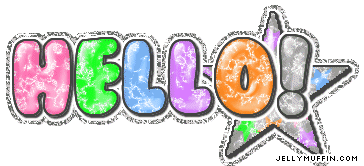

1 comment:
Putting up links for the scenarios mentioned in the post will be useful for your reader's reference.
Post a Comment