A world largerly depent on computer and most of the transaction are using internet therefore to prevent the data being stole by others; there are few ways to safeguard our personal and financial data.
To ensure that you don't fall prey to cyber fraud, there are few ways to follow:
1. Install a firewall. A firewall is a software program designed to allow good people in and keep bad people out.
2.Install and update antispyware and antivirus programs. Microsoft and numerous application vendors offer users regular updates to existing antispyware programs, so be on the lookout. As for antivirus protection, Symantec and Norton antivirus are popular choices.
3.Avoid accessing financial information in public. Resist logging on to check your bank balance when working from a coffee shop that offers wireless access. These systems are convenient, but also unknown. Casual users have no way of assessing how sturdy their firewalls are.
4.Update your browser. Updating your browser on a regular basis can help plug up security holes.
5.Look for "locks." which is look for small lock icon in the lower-right corner of the browser window.
6.Don't open mystery attachments. Never open an attachment or click on a link sent to you by an unknown party. Attachments can contain viruses and links can lead unsuspecting users to dummy sites where they are asked to input financial information.
Besides that, to comply with safeguarding confidential financial records and related personal information all the related party need to :
1.Designate one or more employees to coordinate the safeguards.
2.Being informed on the data that is being processed.
3.Informed of the entities or categories of entity to whom or which the personal data
may be communicated.
4.Being informed that updating, rectification or, where interested therein, integration of the data has been obtained.
Subscribe to:
Post Comments (Atom)
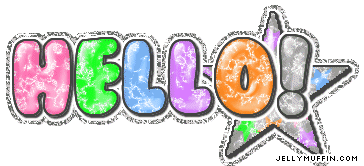

No comments:
Post a Comment